Earlier this year I wrote ScarfParty, a knitting companion that centred around a dynamic pattern display that changed along with the knitter’s progress. The pattern information was loaded in from a small black and white image. If you’re interested, you can learn more about my adventures with scarves.
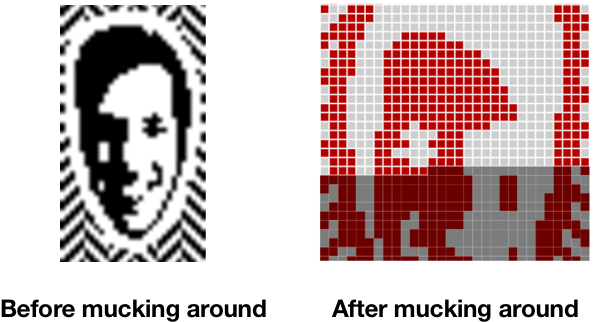
This post is about the code behind taking in that image and regurgitating it in a different form that I could play around with.
All the code referenced in this post: github.com/laurieboyes/scarfparty-v2/blob/master/src/pattern.js
And the tests: github.com/laurieboyes/scarfparty-v2/blob/master/test/tests/pattern.spec.js
Reading the image
Problem number one was to get the information out of the image with JavaScript.
I hadn’t a clue how this would happen or whether there’d even be an API for it but I had one if those googling eureka moments when I came across the technique of drawing an image to a canvas and interrogating the canvas for the information using ctx.getImageData (I think it was this StackOverflow answer). Neat.
/**
* @param img
* @returns {Array} array of integers representing the image,
* wherein each pixel is represented by a group of 4 numbers
* between 0 and 255 corresponding to its rgba values
*/
function getImageData(img) {
//Create a canvas in memory that we can use to get the pattern image data
const canvas = document.createElement('canvas');
canvas.width = img.naturalWidth;
canvas.height = img.naturalHeight;
const ctx = canvas.getContext('2d');
ctx.drawImage(img, 0, 0);
return Array.from(ctx.getImageData(0, 0, img.naturalWidth, img.naturalHeight).data);
}
For example, when passed this very small image 3 x 2 pixels in size:
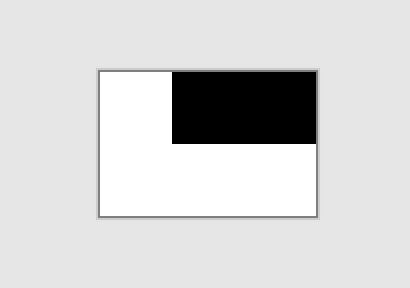
My getImageData function returns the following array:
[255,255,255,255,0,0,0,255,0,0,0,255,255,255,255,255,255,255,255,255,255,255,255,255]
Broken down into pixels, we can see that each is represented by its 4-number rgba value
[
255,255,255,255, 0, 0, 0, 255, 0, 0, 0, 255,
255,255,255,255, 255,255,255,255, 255,255,255,255
]
Translating the image data
I needed to turn this flat array of information into something meaningful and easy to use to recreate the image. All I really needed to know was which pixels were black and which were white, so I wrote this small function to take the results of the above and turn them into a flat array of 1s and 0s.
/**
* @param imageData
* @returns {Array} array of 1s and 0s, one element for each pixel in the pattern, read one row at a time from left to
* right. A value of 1 represents that the pixel is the dark colour and 0 that it is light
*/
function getPixelsOnOff(imageData) {
return imageData
// only have to look at one colour channel to know if it's black or white, so just look at the red of each
// pixel, filtering the rest out
.filter((_, i) => i % 4 === 0)
// if the value is greater than 127 (~half of the maximum of 255) it's light, else it's dark
.map(pixel => pixel > 127 ? 0 : 1);
}
When passed the array resulting from the getImageData function call above, the getPixelsOnOff function returns this array:
[0,1,1,0,0,0]
The final step was to group the array into rows, all set to be visualised. As we know the image dimensions from the image itself, this part is trivial.
[
[0,1,1],
[0,0,0]
]
And there we have it! We now have an easy to read array of the on/off state of each pixel, grouped into rows, which we can use to redisplay the image in any way we choose. In my case this basically involved looping over the nested arrays and drawing squares on a canvas with the appropriate position and colour.
Controversial choices
My flatmate, peering over my shoulder, has just pointed out that returning 1s and 0s rather than booleans is a bit of a code smell. My best guess as to why I didn’t think of this myself at the time is that doing it this way made my test cases look nicer:
// if you squint you can almost see it
expect(pattern.rows).to.deep.equal([
[0, 0, 0, 0, 0, 0, 0, 0, 0],
[0, 0, 0, 0, 0, 0, 0, 0, 0],
[0, 0, 1, 0, 0, 0, 1, 0, 0],
[0, 1, 1, 1, 0, 1, 1, 1, 0],
[0, 1, 1, 1, 1, 1, 1, 1, 0],
[0, 1, 1, 1, 1, 1, 1, 1, 0],
[0, 0, 1, 1, 1, 1, 1, 0, 0],
[0, 0, 0, 1, 1, 1, 0, 0, 0],
[0, 0, 0, 0, 1, 0, 0, 0, 0],
[0, 0, 0, 0, 0, 0, 0, 0, 0],
[0, 0, 0, 0, 0, 0, 0, 0, 0]
]);